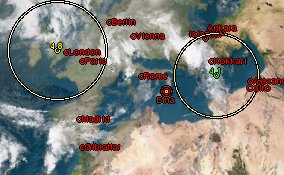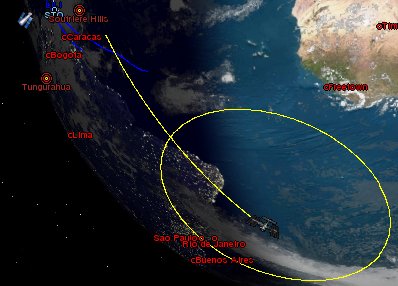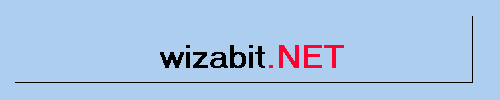|
| Current Time:
| Earthquakes | Volcanos | Hurricane | Satellites | Eclipses | Update Time | Why? |
Earthquakes
|
Installation Instructions:
|
Copy the marker file to the xplanet marker directory, and then add the following to your xplanet command line ' -markerfile quake' without the quote marks. To download these marker files, you can either use wget with a cron or scheduded job, or if you are running windows and use Markus Koerner's Xplanet starter, the newer versions allow downloads of other files as well as cloud images
|
|
The options are setup as follows:
You get a circle in proportion to the earthquake Richter scale, this is also linked to a colour that should show the danger of the quake starting at green for not noticible though yellow to red as they get more dangerous. See the chart to the right.
The text that appears is coloured to say how dangerous the earthquake is. For example Green is no damage, Yellow structural damage occurs, and Red is classed as a major quake with probable loss of life.
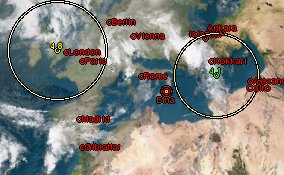
In the example above two earthquakes have occured one based in the UK was 4.8 and structral damage could have occured, so the text is yellow, the other in the Eastern Med was 4.1 and wasn't as dangerous, although the circle and colour, of both quakes look simular, this marker file will show the differences.
Please note this marker file requires the lastest version of xplanet to run >0.94 or better.
|
|
|
Local File:
|
Local URL:
|
Link
|
Earthquake
|
http://www.wizabit.eclipse.co.uk/xplanet/files/local/quake
|
Download
|
Volcanos
|
Data From:
|
Time Marker Updated:
|
Last Updated:
|
|
GVP/USGS
|
Once a Week at Wed 00:00
|
|
|
Installation Instructions:
|
Copy the marker file to the xplanet marker directory, and then add the following to your xplanet command line ' -markerfile volcano' without the quote marks. To download these marker files, you can either use wget with a cron or scheduded job, or if you are running windows and use Markus Koerner's Xplanet starter, the newer versions allow downloads of other files as well as cloud images
|
This is very simple, it puts three circles of different sizes and colours where present volcanic eruptions are occuring.
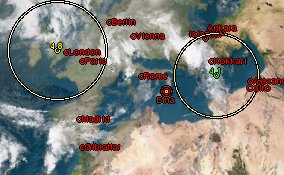
as is shown in the example above, Mt. Etna has been marked with three circles a yellow, red and brown
The colours are fixed, the reason I do mark it this way, is that it doesn't require any images to display the eruption.
Please note this marker file requires the lastest version of xplanet to run >0.94 or better.
|
Local File:
|
Local URL:
|
Link
|
Volcano
|
http://www.wizabit.eclipse.co.uk/xplanet/files/local/volcano
|
Download
|
Storms
|
Data From:
|
Time Marker Updated:
|
Last Updated:
|
|
Thomas R. Metcalf
|
Every Three Hours From 00:00
|
|
|
Installation Instructions:
|
Copy the marker file to the xplanet marker directory, and then add the following to your xplanet command line ' -markerfile huricane' and copy the arc file to the arcs directory and add this to the command line ' -greatarcfile hurricane' without the quote marks. To download these marker files, you can either use wget with a cron or scheduded job, or if you are running windows and use Markus Koerner's Xplanet starter, the newer versions allow downloads of other files as well as cloud images
|
The Storm marker file plots the position of storms and lists name and type. ie STO,TYP,HUR,DEP for Storm, Typoon, Hurricane and Depression respectively.
Thanks to Hans Ecke for the idea of tracking the storm using greatarc files.
|
Local File:
|
Local URL:
|
Link
|
Storm Marker
|
http://www.wizabit.eclipse.co.uk/xplanet/files/local/storm
|
Download
|
Storm Arc
|
http://www.wizabit.eclipse.co.uk/xplanet/files/local/arcs/storm
|
Download
|
Satellites
|
Data From:
|
Time Marker Updated:
|
Last Updated:
|
|
Celestrak
|
Every Six Hours From 00:00
|
|
|
Installation Instructions:
|
Copy the ISS and the ISS.tle files to your xplanet satellite directory. Add the following to your xplanet command line ' -satfile iss' without the quotes. You will need picture files called the following in your images direcory. iss.png, hst.png, sat.png, sts.png these are for the International Space Station, Hubble, Generic Satellite and the Space Shuttle. A Zip file of the images are avaible here. To download these marker files, you can either use wget with a cron or scheduded job, or if you are running windows and use Markus Koerner's Xplanet starter, the newer versions allow downloads of other files as well as cloud images
|
These marker files put the Internation Space Station, Hubble Space Telescope, and the Space Shuttle if it is in orbit in to Xplanet. In Addition if the shuttles mission is not involing the ISS (and most are) it will also put in orbit the satellite it is going to meet, or if it is launching a satellite it will put that on when it is launched.
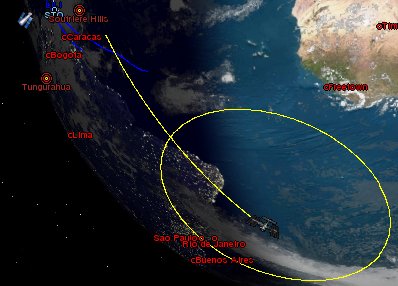
The yellow trail is the last 10 minutes of flight and is only shown for the Internation Sapce Station. The Yellow Circle around the Space Station is the horizon line, i.e. if you are within the circle in theory you should be able to see the station. The line is 0 degrees.
The images that I use are above if you don't wish to download the zip file with all of them together
|
Local File:
|
Local URL:
|
Link
|
|
iss
|
http://www.wizabit.eclipse.co.uk/xplanet/files/local/iss
|
Download
|
|
iss.tle
|
http://www.wizabit.eclipse.co.uk/xplanet/files/local/iss.tle
|
Download
|
Eclipse
|
Installation Instructions:
|
Copy the marker file to the xplanet marker directory, and then add the following to your xplanet command line ' -markerfile eclipse -greatarcfile eclipse' without the quote marks. To download these marker files, you can either use wget with a cron or scheduded job, or if you are running windows and use Markus Koerner's Xplanet starter, the newer versions allow downloads of other files as well as cloud images
|
This file puts an eclipse track on the globe during the 24 hours up to and including the eclipse time. If used with updatelabel you will be notified that the eclipse is happening and where.
Please note this does require writing files to the local disk. This is because it will download the data for the next eclipse and save it the harddisk to avoid downloading data again and again.
A New Version of Xplanet is due by the end of the year, and will support eclipses, so this script will be rewritten by the 2nd December to only draw a track, and if used with updatelabel to give 24 hours notice.
|
Local File:
|
Local URL:
|
Link
|
Eclipse Marker
|
http://www.wizabit.eclipse.co.uk/xplanet/files/local/eclipse
|
Download
|
Eclipse Arc
|
http://www.wizabit.eclipse.co.uk/xplanet/files/local/arcs/eclipse
|
Download
|
Update Label
|
Data From:
|
Time Marker Updated:
|
Last Updated:
|
|
Generated Locally
|
Every Time Another Marker File is Updated
|
|
|
Installation Instructions:
|
Copy the marker file to the xplanet marker directory, and then add the following to your xplanet command line ' -markerfile updatelabel' without the quote marks. To download these marker files, you can either use wget with a cron or scheduded job, or if you are running windows and use Markus Koerner's Xplanet starter, the newer versions allow downloads of other files as well as cloud images
|
This marker file when used with my other scripts is useful for machines that aren't perminantly connected to the net, it gives a time that the data was last updated.
If the data fails to update, or the data is starting to be out of date, it changes the labels colour to inform you of that fact, starting my changing the label from green to yellow, and then to red.
I have found that the newer version with the eclipses removed doesn't work as exspected, and so I am running an older version that only puts the update time and doesn't change colour. I have also had to remove volcanoes and hurricanes from here. Sorry, it will be fixed.
|
Local File:
|
Local URL:
|
Link
|
UpdateLabel
|
http://www.wizabit.eclipse.co.uk/xplanet/files/local/updatelabel
|
Download
|
Why?
Why have I done this? The reason is quiet simple, I have been asked by a number of people to allow access to the private scripts that update marker files with the server doing the work, as they can't workout either how to install perl, don't have rights to install perl or really just don't want it installed on their machine.
While this option of downloading the marker files is easy it doesn't allow changing of the options. I thought about allowing access to the configuration but lots of hits on the box would kill it.
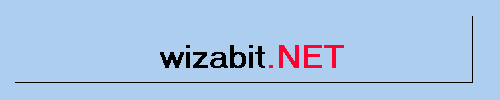
|
 |