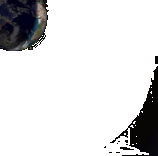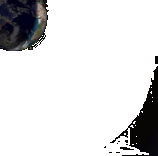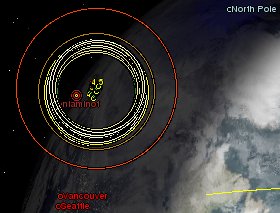
QuakeDetailColorMin=Green This is a quick way to tell how damaging the quake is, the text changes between the colours depending on the magnitude of the earthquake. Other options are any colour listed in RGB.txt
QuakeDetailColorInt=Yellow See QuakeDetailColorMin. Other options are any colour listed in RGB.txt
QuakeDetailColorMax=Red See QuakeDetailColorMin. Other options are any colour listed in RGB.txt
QuakeDetailAlign=Above Where the text is written in relation to the position of the earthquake. Above,Below,Left,Right,Center
QuakeCircleColor=Multi Any Colour listed in RGB.txt or Multi which changes the colour on the magnitude
QuakePixelMax= See QuakePixelMin. Any number
QuakePixelMin= Any number as long as it is smaller than Max number. This is really here so that fixed circles can be produced if you want to do that. Just put the same value in for both min and max
QuakePixelFactor=1 This is a magnitification factor so it will accept any number ie 0.9 will desrease the size of the circle 1.1 will increase it. 1 doesn't change it.
QuakeImageList= An image file that is supported.
QuakeImageTransparent= Any colour in {X,Y,Z} notiation
QuakeDetailList=<mag>You can use anything here. Keywords are:<time>,<date>,<mag>,<location>,<quality>,<lat>,<long> and <depth> eg. Quake happened @ <time> <location> and was a magnitude <mag>.
QuakeDetailColor=Multi Sets the Text colour, Accepts anycolour listed in RGB or Multi, where it uses the top three items.
|